Internal Linking Best Practices (Guide + Examples + Updated)

What Are Internal Links?
Internal links are links that point to pages on the same domain. They are different from external links point to pages on a different website.
Hi, Here is an example of an internal link that points to a page on the same website.
Here is an example of how an internal link looks in HTML code:
< a title="This is an internal link" href="http://mydomain.com/somepage.html">Internal Link < / a >
Why Are Internal Links Important For SEO?
Internal links are important for any website that wants to rank higher because:
They make website navigation easier.
It’s a way to associate pages of the same site together.
Helps search engines understand the structure of a website.
You can distribute a page’s PageRank (authority) around the website.
Internal Linking Best Practices
1. Link Important Pages From the Homepage
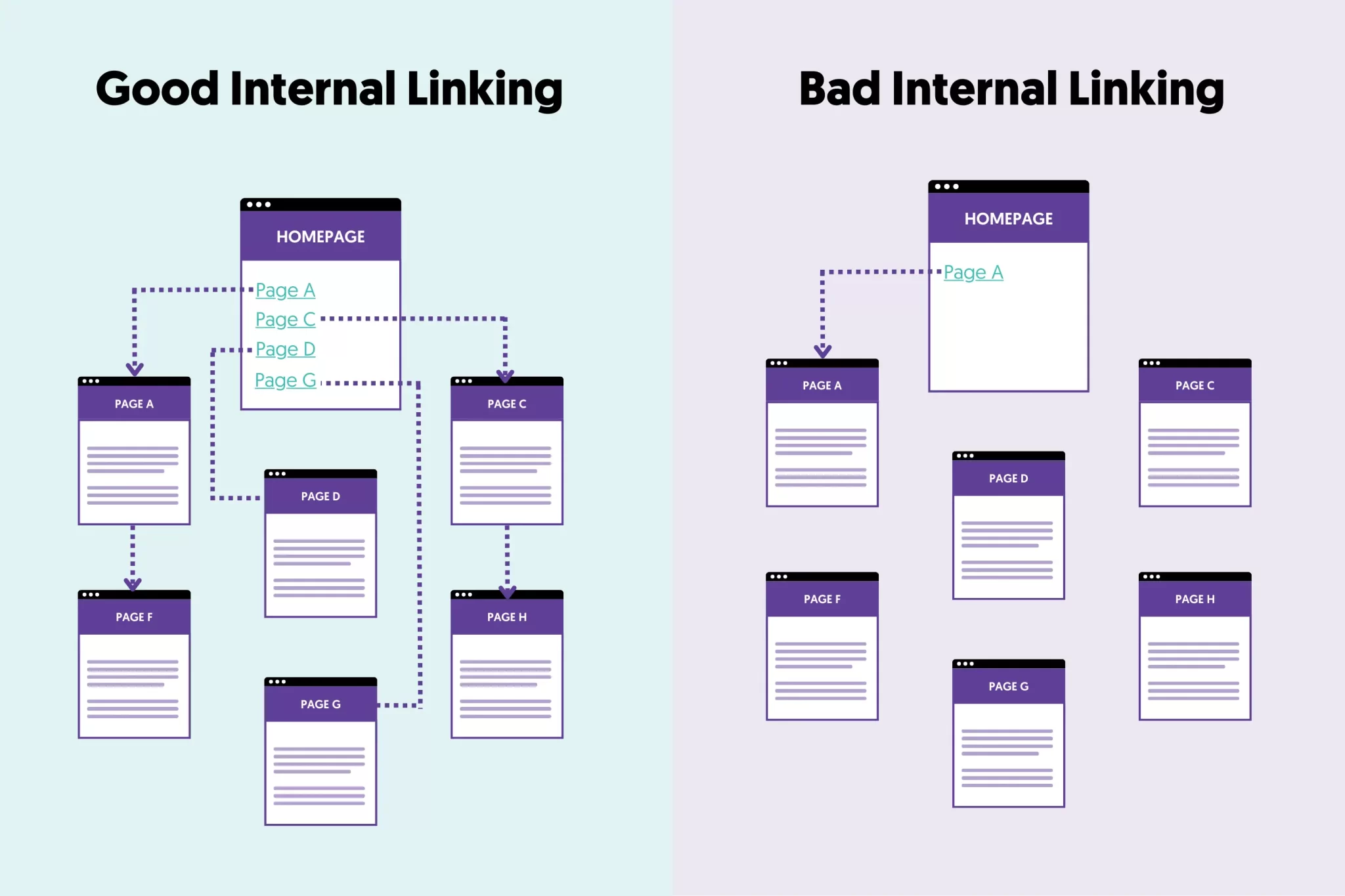
As you can see in the diagram above (Good Internal Linking), the homepage links to the website’s most important pages, and then each page links to other pages, creating a small web.
Search engines work by crawling and indexing a website from the homepage and then following any links to discover and index more pages from the same website.
Internal links help them a lot during this process by pinpointing to crawlers which pages are important for the site.
If you look at the poor internal linking part of the diagram (on the right), once search engines reach the homepage, they will access Page A and then leave.
Your job as an SEO is to create a friendly site structure and use internal links to guide search engines and users to the most valuable pages of your website.
2. Add Internal Links In the Body of a Page
Not all internal links are equal. For an internal link to have real value, it should be in the body of the page.
Internal links in the sidebar, footer, or outside the body of the page do not provide much value.
Yes, you can still use them to aid user navigation, but they are not very important for link juice distribution.
3. Link New Pages To Old Pages And Vice Versa
When adding internal links, it is common practice to link from new to old pages, but you should also do the opposite for the best results.
In other words, you should review your internal linking and add links from old pages to point to newer published pages.
4. Use Internal Links To Distribute PageRank
Internal links to pass PageRank from your strong pages to other pages on your website.
For example, if a page on your website has a lot of backlinks, then edit that page and add internal links to other pages on your website.
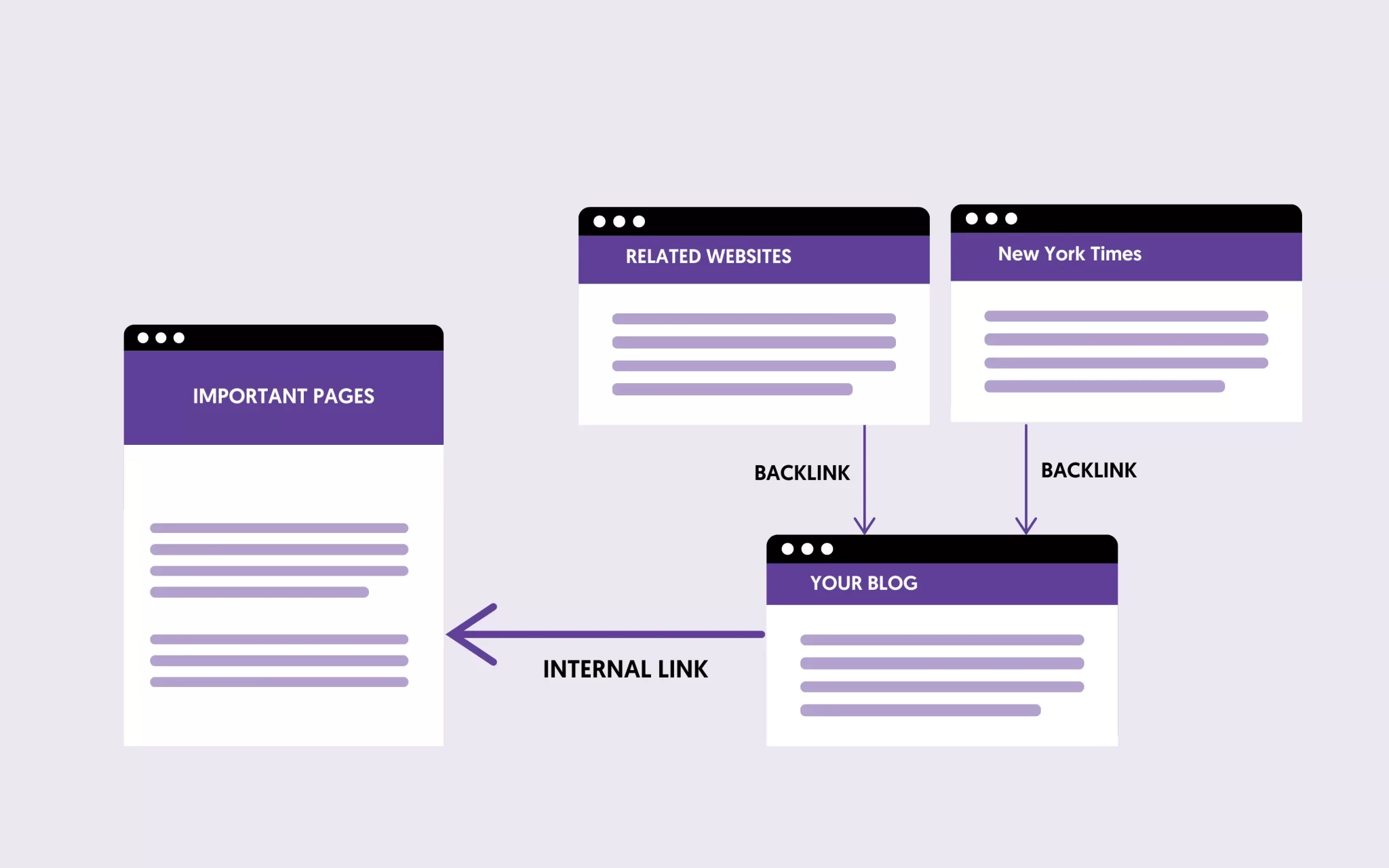
Of course, links must point to related pages and be inserted naturally into the content.
5. Add Internal Links When It’s Useful For the User Experience
When considering internal linking, it’s important to prioritize the user experience above all. This means adding links where they naturally fit within the content, guiding your readers to additional relevant information without disrupting their reading flow.
A good practice is to link to deeper, more detailed content from broader overview pages. This enriches the user’s understanding and encourages them to spend more time on your site, positively impacting your site’s engagement metrics.
For example, here is more information on how to reduce bounce rate with internal links.
6. Use Keyword Rich Anchor Text
While using exact match anchor text can get you in trouble for external and incoming links, for internal links, there is no Google penalty for doing so. Google guidelines encourage using relevant anchor text to help Google navigate your site better.
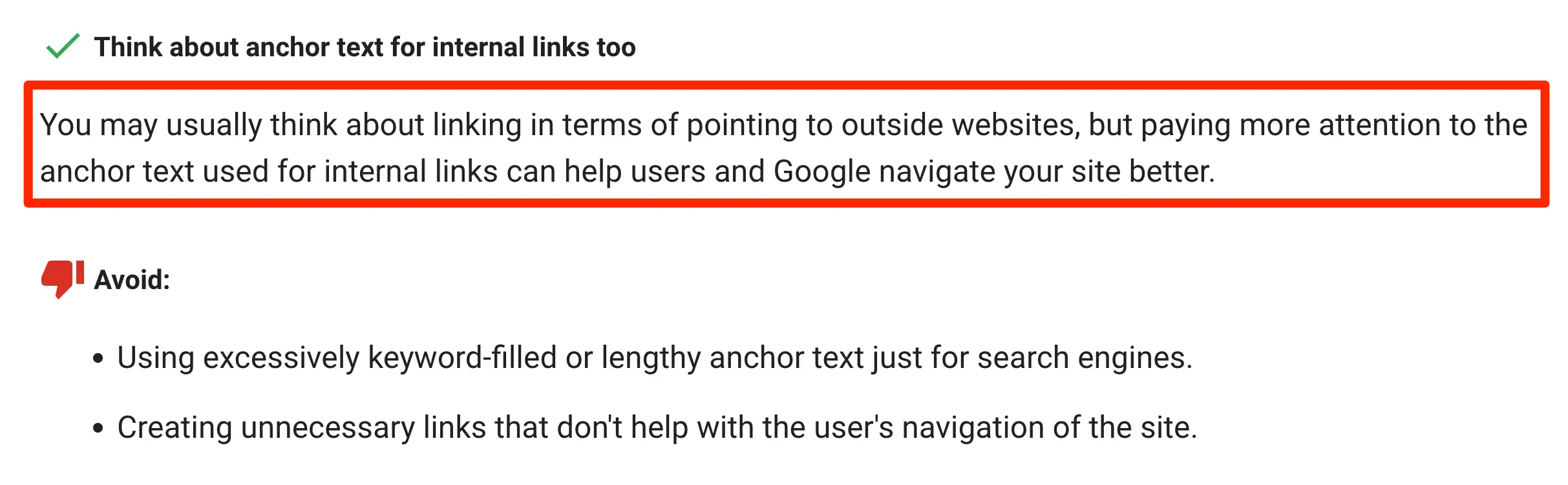
You can add keywords in the anchor text without any problems, but it is always best practice to avoid exaggerations.
In other words, use both keyword and non-keyword anchor text for internal links. Variation in both internal and external links is always recommended.
7. Add Links To Important Pages
As a general SEO guideline, make sure that the pages you want to rank higher in search engines have a greater number of internal links. Although it’s not a critical SEO factor, it helps search engines identify which pages of your website are the most important.
You can use the Google Search Console Internal Links report to see which pages of your website have the most links and adjust your internal linking strategy accordingly.
8. Make Internal Links DoFollow
In most cases, your internal links should be dofollow, i.e., they should not carry the nofollow attribute. Search engines ignore nofollow links and are mostly used for external links.
The only valid case to nofollow an internal link is when it points to a page inaccessible by search engines (for example, pages behind a password-protected area that you don’t want to appear in Google search).
9. Use Different Anchor Text For Each Page
Best internal linking practices indicate not using the exact anchor text for different pages. This can create confusion for search engines and hinder your SEO efforts.
When multiple pages are linked with identical anchor text, search engines struggle to understand each page’s unique context and relevance.
To avoid this, ensure each internal link has a distinct and descriptive anchor text that aligns with the target page’s content and primary keywords.
For example, if you have two distinct pages titled “What Is SEO And Why It’s Important” and “SEO Tips For Beginners”, your anchor text should be unique and descriptive for each.
For the page “What Is SEO And Why It’s Important,” an effective anchor text could be “What is SEO,” which clearly indicates the introductory nature of the content. On the other hand, for “SEO Tips For Beginners,” a more appropriate anchor text might be “SEO tips for beginners.”
By diversifying your anchor texts, you improve the clarity and navigability of your site, leading to better indexing by search engines and a more intuitive experience for your users.
10. Don’t Automate Internal Linking
You can use various tools to automate your internal linking, but it’s not a good practice. Tools add internal links based on hard-coded rules and not what is best for the user experience.
It’s better to strategically add your links manually, which will be helpful to users and aid your site structure.
11. Format Internal Links
For the best possible user experience, you should format your links differently than normal text. This makes the links more accessible to users. As you can see on this page, all internal and external links are bold and in a different color.
12. Check Internal Links With Google Search Console
You can use the Internal links report in Google webmaster tools to find out the status of your internal link building (which pages have the most links, anchor text used, and much more info).
How Many Internal Links Should You Have Per Page?
The ideal number number of internal links per page is 10-20. This is not a strict guideline but a recommendation. It depends on the type of content, length of the content, and other factors.
What is important is to add internal links when it makes sense for users and your SEO goals.
Conclusion And Next Steps
Internal linking is important for SEO, but this is still one area that many webmasters get wrong. They either don’t use internal links or treat them the same way as external links, which is wrong.
If you follow the best practices outlined above, internal links can only benefit a website and improve the user experience.
Happy users will stay on the page longer (thus reducing the bounce rate) and visit more pages within the same site before leaving.
Consider internal links as a way to build your own web, and don’t forget that you can always go back and update your pages to add a couple of internal links if this will help the users find more related content.









